Why Privacy and Cookies Policies Are Important
If you're looking for the privacy and cookies policy template specifically, here are the essentials you need:
- Privacy Policy Template:
- Definitions
- Data Collection
- Data Usage
- Data Sharing
-
User Rights
-
Cookies Policy Template:
- What Are Cookies
- Types of Cookies
- How Cookies Are Used
- Opt-out Options
- Third-party Cookies
These templates will help you get started with creating compliant and transparent policies for your website.
In today’s digital world, having a privacy and cookies policy is more than a formality—it's a necessity. Not only is it crucial for compliance with laws like the GDPR and CCPA, but it also builds trust with your users. Clear policies about data handling show that you respect user privacy and are committed to protecting their information.
I’m Christopher Lyle, founder of KickSaaS Legal. With experience in intellectual property and digital business law, I've crafted countless privacy and cookies policy templates to help businesses like yours stay compliant and earn user trust.

What is a Privacy and Cookies Policy?
A Privacy and Cookies Policy is a document that informs users about how their data is collected, used, and protected when they visit a website. It covers two main aspects: privacy and cookies.
Definition
Privacy Policy: This part of the policy explains how a website collects, uses, shares, and protects personal information. Personal information can include names, email addresses, and payment details.
Cookies Policy: This section details the use of cookies on the website. Cookies are small text files placed on users' devices to remember their preferences and activities. They help improve user experience by storing login details and personalizing content.
Purpose
The main purpose of a Privacy and Cookies Policy is to ensure transparency and build trust with users. By clearly explaining what data is collected and how it is used, websites can show that they respect user privacy and are committed to protecting personal information.
Legal Requirements
Different regions have specific laws that mandate the inclusion of a Privacy and Cookies Policy. Here are some key requirements:
- GDPR (General Data Protection Regulation): In the EU, the GDPR requires websites to disclose how they collect and use personal data. Users must give explicit consent before cookies can be placed on their devices.
- CCPA (California Consumer Privacy Act): In California, the CCPA mandates that websites inform users about data collection practices and provide an opt-out option for the sale of personal data.
- ePrivacy Directive: Also known as the EU Cookie Law, this directive requires websites to inform users about cookies and obtain consent before placing them.
User Transparency
Transparency is crucial for building user trust and ensuring compliance with legal requirements. A well-crafted Privacy and Cookies Policy should:
- Clearly Define Cookies: Explain what cookies are and how they work.
- List Types of Cookies: Detail the different types of cookies used (e.g., essential, performance, targeting).
- Explain Data Usage: Describe how collected data is used, whether for improving site performance or for targeted advertising.
- Provide Opt-Out Options: Inform users how they can opt out of cookies and data collection.
- Include Contact Information: Offer a way for users to contact the website owner with questions or concerns about their data.
By following these guidelines, you can create a Privacy and Cookies Policy that not only complies with legal requirements but also fosters user trust and transparency.
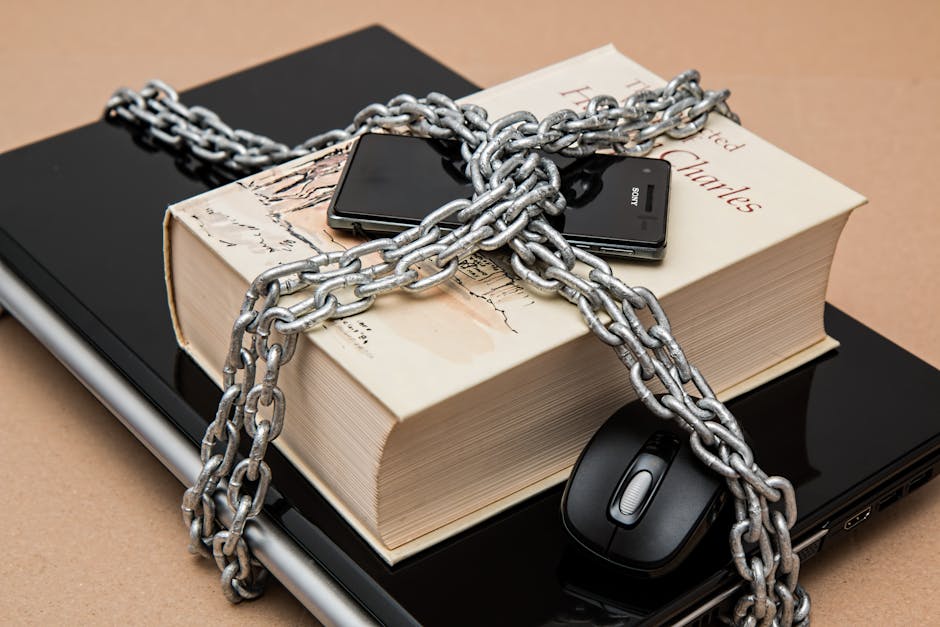
Why You Need a Privacy and Cookies Policy
GDPR Compliance
If you serve users in the European Union, you must comply with the General Data Protection Regulation (GDPR). The GDPR mandates that websites inform users about data collection practices, including the use of cookies.
Key GDPR Requirements: - Explicit Consent: Users must give clear, affirmative consent before any cookies (other than strictly necessary ones) are placed on their device. - Transparency: You need to explain what data is collected, why it's collected, and how it will be used. - Right to Withdraw: Users must have the ability to withdraw their consent at any time.
Example: A website that uses a cookie banner to get user consent before placing any cookies complies with GDPR.
CCPA Compliance
For businesses targeting users in California, the California Consumer Privacy Act (CCPA) comes into play. The CCPA doesn't require explicit consent for cookies but mandates transparency and opt-out options.
Key CCPA Requirements: - Disclosure: Inform users if cookies are used to collect personal information. - Opt-Out: Provide a clear way for users to opt out of the sale of their personal information. - User Rights: Users can request access to, correction of, or deletion of their personal information.
Example: Including a "Do Not Sell My Personal Information" link in your cookie policy is a good practice for CCPA compliance.
User Trust
A clear and transparent privacy and cookies policy fosters user trust. When users know how their data is collected and used, they are more likely to feel secure and continue using your website.
Why Trust Matters: - User Retention: Transparent practices help retain users. - Brand Reputation: Trustworthy brands are more likely to attract and retain customers. - User Experience: Users appreciate knowing their data is handled responsibly.
Example: A site that clearly explains its cookie use and provides easy opt-out options is likely to be trusted more by its users.
Legal Protection
Having a comprehensive privacy and cookies policy protects your business from legal issues. Non-compliance with regulations like GDPR and CCPA can result in hefty fines and legal battles.
Legal Safeguards: - Avoid Penalties: Complying with laws helps avoid fines. - Clear Guidelines: Policies provide clear guidelines on data handling. - Dispute Resolution: In case of disputes, a well-documented policy can serve as a reference.
Example: A business that faced a GDPR fine for not having a clear cookie policy could have avoided it with proper documentation and user consent mechanisms.
Having a robust privacy and cookies policy template is essential for compliance, building trust, and protecting your business legally.
Next, we'll dive into how to write a privacy and cookies policy for your website.
How to Write a Privacy and Cookies Policy
Creating a privacy and cookies policy template can seem overwhelming, but it's essential for compliance and user trust. Here's a step-by-step guide to help you get started.
Identify Cookies
First, you need to know what cookies your website uses. This includes:
- Session cookies: Temporary cookies that expire when you close your browser.
- Persistent cookies: Remain on your device for a set period.
- Tracking cookies: Used for analytics and advertising.
- Third-party cookies: Set by external services like Google Analytics.
Use tools like browser developer tools or cookie scanners to identify all cookies on your website.
Required Information
Your policy must include specific details:
- What cookies are: Explain in simple terms what cookies are and what they do.
- Types of cookies: List all cookies used, categorized by their purpose (e.g., session, persistent, tracking).
- Purpose: Describe why each type of cookie is used. For example, session cookies help users stay logged in, while tracking cookies collect data for analytics.
Consent Withdrawal Options
Users must know how to withdraw their consent or manage their cookie preferences:
- Cookie banner: Display a banner when users first visit your site, asking for their consent.
- Cookie settings: Provide a link or button to a page where users can change their cookie preferences.
- Browser settings: Inform users that they can manage cookies through their browser settings.
Contact Information
Include a section with contact information for users who have questions or concerns:
- Email address: Provide a dedicated email for privacy inquiries.
- Phone number: Optional, but helpful for direct communication.
- Mailing address: Include if your business has a physical location.
Simple Language
Your policy should be easy to understand:
- Avoid legal jargon: Use plain language that an eighth-grader can understand.
- Short sentences: Keep sentences short and to the point.
- Use headings and bullet points: Break down information into easily digestible sections.
Example:
"Cookies are small text files placed on your device to improve your experience. We use session cookies to keep you logged in and tracking cookies to analyze website traffic."
By following these steps, you can create a clear and comprehensive privacy and cookies policy template that meets legal requirements and builds user trust.
Next, we'll explore the best practices for implementing privacy and cookies policies on your website.
Privacy and Cookies Policy Template
Sample Privacy Policy Template
Creating a clear and comprehensive privacy policy is crucial for legal compliance and user trust. Here’s a sample template to get you started:
Definitions
- Personal Data: Any information that identifies an individual (e.g., name, email address).
- Processing: Any operation performed on personal data (e.g., collection, storage, use).
- Data Controller: The entity that determines the purposes and means of processing personal data.
Data Collection
- What We Collect: Names, email addresses, IP addresses, and browsing behavior.
- How We Collect It: Through forms, cookies, and user interactions with our website.
Data Usage
- Purpose: To provide and improve our services, personalize user experience, and communicate updates.
- Legal Basis: Consent from users, contractual necessity, and legitimate interests.
Data Sharing
- Third Parties: We may share data with service providers, analytics partners, and legal authorities.
- Protection Measures: We ensure that third parties comply with data protection laws.
User Rights
- Access: Users can request access to their personal data.
- Correction: Users can request corrections to inaccurate data.
- Deletion: Users can request the deletion of their data.
- Objection: Users can object to data processing.
- Contact Information: Users can contact us at [email@example.com] for any privacy-related inquiries.
Sample Cookies Policy Template
A cookies policy informs users about the cookies used on your website and how they can manage them. Here’s a sample template:
What Are Cookies?
Cookies are small text files placed on your device when you visit a website. They help websites function properly and provide a better user experience.
Types of Cookies
- Strictly Necessary Cookies: Essential for website functionality (e.g., login sessions).
- Performance Cookies: Collect data on website performance and usage.
- Functionality Cookies: Remember user preferences (e.g., language settings).
- Targeting/Advertising Cookies: Track user behavior for targeted advertising.
- Analytics Cookies: Gather data to analyze website traffic and user behavior.
How Cookies Are Used
- Enhancing User Experience: Keeping users logged in, remembering preferences.
- Analyzing Traffic: Using tools like Google Analytics to understand user interactions.
- Targeted Advertising: Displaying ads relevant to user interests.
Opt-Out Options
- Browser Settings: Users can manage cookies through their browser settings.
- Cookie Banner: Users can consent to or decline cookies via our cookie consent banner.
- Third-Party Opt-Out: Users can opt-out of third-party cookies through tools like the Network Advertising Initiative’s Opt-Out Tool.
Third-Party Cookies
- Usage: We use third-party services like Google Analytics and Facebook Ads.
- Control: Users can manage these cookies through their respective privacy settings.
By using these templates, you can ensure that your privacy and cookies policy template is both legally compliant and user-friendly.
Next, we'll explore the best practices for implementing privacy and cookies policies on your website.
Best Practices for Implementing Privacy and Cookies Policies
Implementing privacy and cookies policies effectively on your website ensures compliance and builds user trust. Here are some best practices to follow:
Clear Language
Simplicity is Key
Use simple, straightforward language. Avoid legal jargon that can confuse users. For example, instead of "remuneration," say "payment."
Examples: - "Cookies are small text files stored on your device to improve your browsing experience." - "We use cookies to remember your preferences and improve our services."
Easy Access
Visibility Matters
Make sure users can easily find your privacy and cookies policies. Common places include:
- Footer Links: Place links to your policies in the footer of every page.
- Dedicated Policy Pages: Have separate, clearly labeled pages for Privacy Policy and Cookies Policy.
Example: Plant Therapy has a dedicated cookie policy page, making it easy for users to find detailed information.
Regular Updates
Stay Current
Regularly update your policies to reflect changes in laws and your website’s features. This shows your commitment to user privacy and legal compliance.
How Often? - Quarterly Reviews: Schedule updates every three months. - Major Changes: Update policies whenever you add new features or third-party integrations.
Examples: - Trove Brands updates their policy to include new methods of data collection. - True Leaf Market informs users about changes in cookie management options.
User Notifications
Keep Users Informed
Notify users of any updates to your policies. This can be done through:
- Top Banner Pop-Ups: Use these to inform users about your cookie usage and policy updates.
- General Pop-Up Messages: These can notify users of changes and link to the updated policies.
- Email Notifications: Send emails to registered users about significant changes.
Example: Prom Girl uses a table to categorize different types of cookies and explains their necessity, ensuring users are well-informed.
By following these best practices, you ensure your privacy and cookies policy template is clear, accessible, and compliant. This not only helps with legal requirements but also builds trust with your users.
Next, we'll explore how to notify users about your cookies use and policy effectively.
How to Notify Users About Your Cookies Use and Policy
Notifying users about cookies use and policy is crucial for compliance and building trust. Here are effective methods to do so:
Top Banner Pop-Ups
Top banner pop-ups appear at the top of the webpage when a user first visits. They are direct and hard to miss.
Example: Costa Coffee uses a top banner pop-up to inform users about cookies. It provides a clear message and a "Continue" button, indicating that by continuing to use the site, users consent to cookies.
- Advantages: Immediate visibility, easy consent collection.
- Disadvantages: Can be intrusive if not designed well.
General Pop-Up Messages
General pop-up messages can appear anywhere on the website. They should be conspicuous and clearly state the purpose.
Example: The Financial Times uses a sidebar banner pop-up to notify users about cookies. It offers a link to their Cookies Policy and options to manage cookie settings.
- Advantages: Flexible placement, can be less intrusive.
- Disadvantages: Might be overlooked if not placed strategically.
Footer Links
Placing a link to your cookies policy in the website footer is a common practice. This ensures the information is always accessible.
Example: Good American places a cookies policy link in their footer, making it easy for users to find and access.
- Advantages: Non-intrusive, always available.
- Disadvantages: Not immediately visible to all users.
Consent Banners
Consent banners are comprehensive solutions that comply with GDPR and CCPA/CPRA. These banners appear when a user first visits the site and require active consent before cookies are placed.
Example: Waterdrop uses a consent banner on their homepage. It clearly states the use of cookies and provides a button to visit the site's Cookie Settings.
- Advantages: Ensures active consent, customizable to match brand style.
- Disadvantages: Requires user interaction, which may affect user experience.
By using these methods, you can effectively notify users about your cookies use and policy, ensuring compliance and fostering trust.
Next, we'll answer some frequently asked questions about privacy and cookies policies.
Frequently Asked Questions about Privacy and Cookies Policies
How to write a cookie and privacy policy?
Writing a cookie and privacy policy involves several key steps:
-
Identify Cookies: Understand and list the cookies your website uses. This includes session cookies, persistent cookies, tracking cookies, and third-party cookies.
-
Required Information: Clearly outline what data is collected, how it's used, and who has access to it. For example, analytics cookies track user behavior to improve site performance.
-
Consent Withdrawal Options: Explain how users can manage or delete cookies. Offer clear instructions or a 'cookie settings' button to make this easy.
-
Contact Information: Provide contact details for users who have questions or concerns about your cookie policy.
-
Simple Language: Use straightforward language to make the policy easy to understand. Avoid legal jargon.
Can I write my own cookie policy?
Yes, you can write your own cookie policy, but it's crucial to ensure it complies with privacy laws like the GDPR, ePrivacy Directive, and CCPA.
- Understanding Cookies: Know the types of cookies your site uses and their purposes.
- Compliance with Privacy Laws: Ensure your policy meets legal requirements. For example, the GDPR requires explicit user consent for non-essential cookies.
- GDPR: Requires clear disclosure of cookie usage and user consent.
- ePrivacy Directive: Focuses on electronic communications and mandates user consent for cookies.
- CCPA: Requires disclosure of personal information collected through cookies and provides opt-out options.
Do I need a cookie policy and a privacy policy?
Yes, having both a cookie policy and a privacy policy is best practice.
- Cookie Usage: A cookie policy specifically addresses the use of cookies, their types, and purposes.
- Privacy Policy Inclusion: Your privacy policy covers broader data collection and usage practices but should mention cookies.
- Separate Cookie Policy: Having a separate cookie policy ensures compliance with laws like the GDPR and ePrivacy Directive, which require detailed cookie information.
By following these guidelines and using a privacy and cookies policy template, you can create clear and compliant policies for your website.
Conclusion
Ensuring compliance with privacy and cookies policies is essential. It protects your business from legal issues and builds user trust. When users know their data is safe, they feel more comfortable engaging with your site.
At KickSaaS Legal, we specialize in providing top-notch privacy and cookies policy templates. Our templates are designed by legal professionals who understand the nuances of digital and SaaS industries. This expertise ensures that our templates are not only legally sound but also easy to understand and implement.
Flat-fee pricing is another advantage we offer. No hidden costs or surprises—just straightforward, affordable legal protection. This means you can focus on growing your business without worrying about unexpected legal expenses.
For a comprehensive and user-friendly solution, consider our privacy and cookies policy templates. They are crafted to meet the latest legal standards and can help you maintain compliance effortlessly.

